Settings are Hidden or Managed by Your Organization
Settings are Hidden or Managed by Your Organization
This would have to be one of the most annoying messages inside windows, especially if you’ve just updated Windows on one of the insider builds and when you click the Windows Insider option it now gives you an option saying Fix me, which really doesn’t do much of anything.
This simple work around will allow you to use the GPedit (Follow the instructions for GPedit on the link) option and make a change in the registry to receive the next updated build for Windows Insider.
Once you’ve installed GPedit:
First, press and hold the Windows Key and press the letter Q and type gpedit.msc, once highlighted, right click and run as admin.
Navigate to Computer Configuration > Administrative Templates > Windows Components > Data Collection and Preview Builds.
Then, Find Allow Telemetry and double click on it.
Now, Change its setting to Enabled and change the drop down menu entry to 3-Full.
Click on Apply and OK.
Now open the option again as above, now change Enabled to Not Configured.
Registry Changes
Now open regedit and navigate to the section below and make the changes in bold to enable the fast ring
Part 1
[HKEY_LOCAL_MACHINE\SOFTWARE\Microsoft\WindowsSelfHost\Applicability]
“UseSettingsExperience”=dword:00000000
“ContentType”=”Skip”
“IsRetailOS”=dword:00000000
“IsConfigSettingsFlightingEnabled”=dword:00000001
“IsConfigExpFlightingEnabled”=dword:00000000
“Ring”=”WIF”
“IsBuildFlightingEnabled”=dword:00000001
“BranchName”=”external”
“RingBackup”=”WIF”
“EnablePreviewBuilds”=dword:00000002
“AdminFlowsValidateFlightSettingsHr”=dword:00000000
“ThresholdOptedin”=dword:00000001
“RingId”=dword:0000000a
Part 2
[HKEY_LOCAL_MACHINE\SOFTWARE\Microsoft\WindowsSelfHost\UI\Selection]
“UIContentType”=”Skip”
“UIBranch”=”external”
“UIRing”=”WIF”
“UIDialogConsent”=dword:00000020
Part 3
[HKEY_LOCAL_MACHINE\SOFTWARE\Microsoft\WindowsUpdate\UX\Settings]
“InsiderProgramEnabled”=dword:00000001
Once you’ve Finished the above and restarted the computer, press and hold the Windows key and press the letter i then click on Updates and Security and click on Windows Insider, your screen should now look like this:
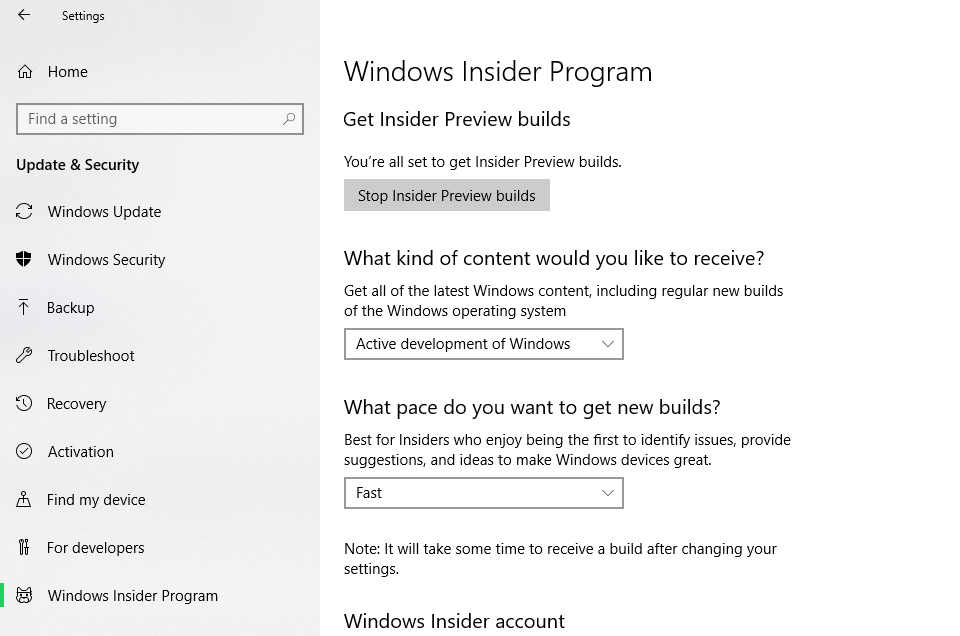
If you click on Windows Updates, the next build will start downloading.